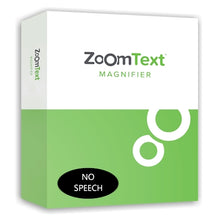ZoomText Magnifier
- Regular price
- $1,205.00
- Sale price
- $1,205.00
- Regular price
-
- Unit price
- /per
Adding product to your cart
- Product Overview
ZoomText Magnifier is an advanced screen magnification program that enlarges and enhances everything on the computer screen, making your computer easier to see and use.
The revolutionary new ‘xFont’ technology displays crystal clear text at all magnification levels. Once you’ve seen it, no other screen magnifier will do.
Please note, this software will function on all Windows 11 devices, but not on Windows 10 (or earlier) devices powered by an ARM processor. Please check your hardware specification before purchasing either this software or a new computer.
ZoomText Magnifier features include:
New Version Number Scheme. Beginning with this release, ZoomText and Fusion will now be numbered using the year it will be shipping in, rather than an arbitrary number. This new version number system also makes it easier for users to know which versions of ZoomText, Fusion and JAWS go together, and when they were released.
New Lifetime Serial Number. ZoomText product activation is now performed using Freedom Scientific’s Internet License Manager, also known as “ILM”. With the ILM, ZoomText owners now receive a lifetime ZoomText serial number that persists when purchasing future ZoomText upgrades and other Freedom Scientific software products. No longer do users need to enter a new serial number for each upgrade.
For customers entitled to receive the ZoomText current version upgrade as part of the SMA program, if you have not received your new ILM authorization code, please contact your distributor (if you are outside of the United States) or Freedom Scientific (if you are inside the United States). Please have your previous ZoomText Serial number available to assist us with emailing you your new Authorization Code.
New ZoomText Startup Wizard. The new ZoomText Startup Wizard makes it easier for users to choose how ZoomText starts up. The Startup Wizard appears automatically right after you activate ZoomText, but you can always run the startup wizard at any time from the ZoomText > Preferences menu.
Improved Performance for All. A wide range of Improvements in ZoomText’s foundation has provided major improvements in performance and compatibility with Windows, Office, Adobe Reader and many other mainstream and specialized applications.
New 4-Monitor Support. ZoomText can now be used with systems running up to 4 monitors and desktops. ZoomText’s innovative multiple monitor support allows you to view different applications on each monitor or different views of the same application on each monitor. The Lens zoom window is also now available when running with multiple monitors.
Localizations Available in this Release. This release of ZoomText provides a localized user interface for the following languages: Czech, Danish, Dutch, Finnish, English UK, English US, French, German, Hungarian, Icelandic, Italian, Korean, Norwegian, Polish, Russian, Slovak, Spanish, Swedish, Japanese, Portuguese Brazil (Português Brasil) and Turkish.
Software Maintenance Agreement (SMA) also available for purchase. SMAs are the most economical way to keep software up to date. To be eligible to purchase an SMA you must be on the current annual version of the license. SMAs provide the next 2 future versions for the price of one.
Call us for pricing in multi-user licenses or upgrades.
Additional information regarding our software range from Vispero can be found on our Vispero software information overview page.
Software Support Frequently Asked Questions (FAQ’s) page https://www.quantumrlv.com.au/pages/software-support-faqs
For more information select here.